:
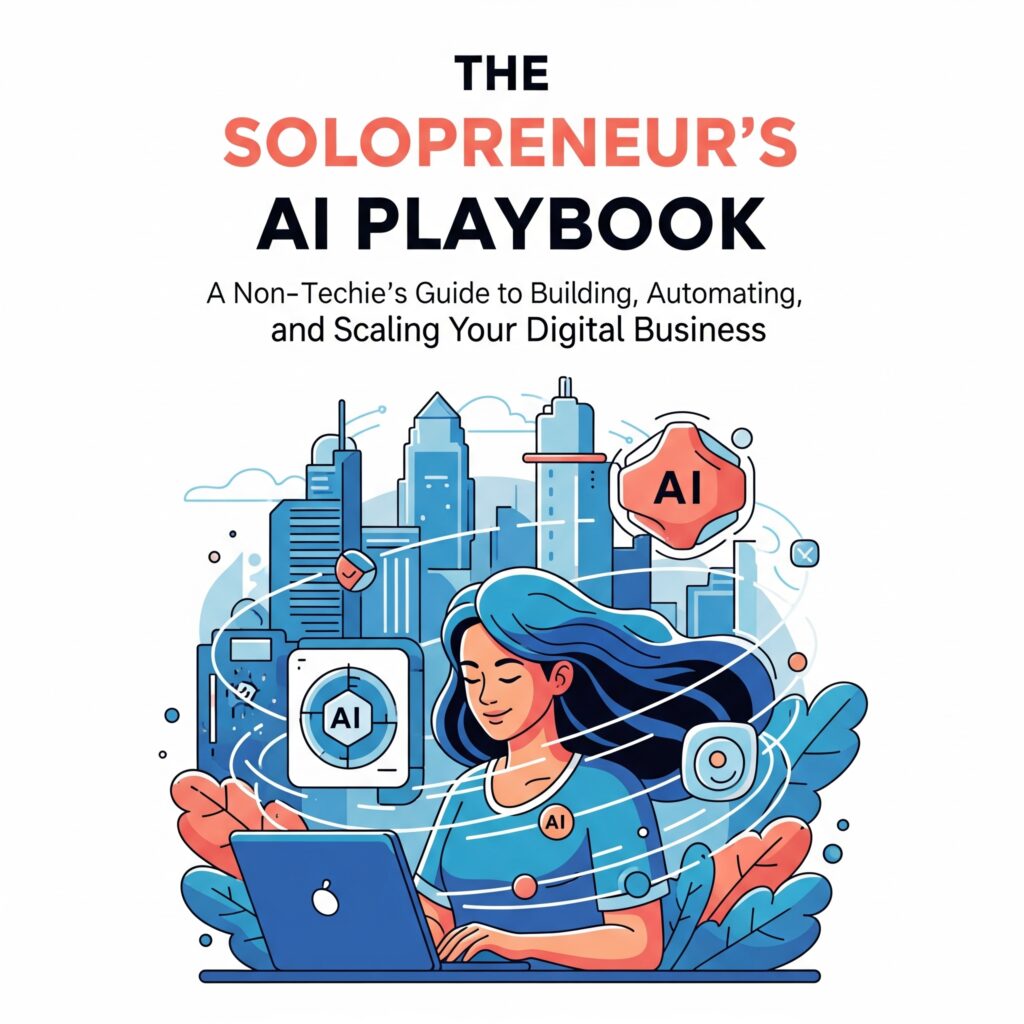
Part 1: Welcome to Your New AI-Powered Assistant
The world of Artificial Intelligence can seem complex and reserved for programmers and tech giants. However, a revolutionary shift has occurred, making these powerful tools accessible to everyone, especially motivated solopreneurs and individuals with deep expertise in their fields but little in technology. This guide is designed to demystify AI, transforming it from an intimidating concept into a practical, powerful partner. It will provide the foundational knowledge and actionable steps needed to leverage AI, not just as a gadget, but as a virtual team member that can help build, automate, and scale a digital education business. The focus is on empowering individuals over 40, who possess a lifetime of wisdom, to finally package and monetize that experience without the traditional barriers of time, cost, or technical know-how.
What is AI, Really? (And Why It’s Not Just for Tech Geniuses)
To effectively use any tool, one must first understand what it is and what it is not. Artificial Intelligence and its related terms are often used interchangeably, creating confusion. By using a simple analogy of a culinary school, these concepts can become clear and understandable for anyone, regardless of their technical background.
- The Big Picture: Artificial Intelligence (AI): Think of AI as the entire culinary school. It’s the broad, overarching field of computer science dedicated to creating machines that can perform tasks that typically require human intelligence, such as learning, problem-solving, and decision-making. It’s the whole campus, encompassing every type of training and specialty.
- The Student: Machine Learning (ML): Machine Learning is a specific method of study within the AI culinary school. Instead of just following a single, rigid recipe, an ML model is like a student chef who learns from experience. It’s a subset of AI that focuses on developing algorithms that allow computers to learn from and make predictions based on data, improving over time without being explicitly programmed for every single task. The student chef tastes thousands of dishes to learn what makes a good sauce, rather than just reading one recipe for it.
- The Specialist Chef: Deep Learning (DL) & Neural Networks: Deep Learning is an even more advanced specialization, like becoming a master pâtissier. It’s a subset of ML that uses structures called Artificial Neural Networks, which are inspired by the human brain’s web of neurons. These networks have many layers that process information, allowing the AI to learn very complex patterns from immense amounts of data, like a master chef who can identify hundreds of subtle flavor notes and their interactions.
- The Breakthrough Tool: Generative AI (GenAI): This is the most exciting development for solopreneurs and the core focus of this guide. Generative AI is a specific type of AI that doesn’t just analyze or categorize information—it creates entirely new content. This is the culinary school’s star graduate who doesn’t just replicate classic dishes but invents brand-new recipes on the spot based on a customer’s request. Tools like ChatGPT (for text), Midjourney (for images), and Synthesia (for video) are all examples of Generative AI. They can write blog posts, design logos, compose music, and generate video scripts, all from simple text instructions.
- The Engine: Large Language Models (LLMs): The engine powering most of the text-based Generative AI tools is the Large Language Model. An LLM is a massive deep learning model trained on trillions of words from books, articles, and websites. This vast training allows it to understand grammar, context, nuance, and relationships between words. In our analogy, the LLM is a chef who has read every cookbook, food blog, and restaurant review ever written. Because of this, it can predict with incredible accuracy what the next word in a sentence should be, just as the master chef knows that after “salt, pepper, and,” the next ingredient is likely to be “olive oil”. This predictive ability is what allows LLMs to generate coherent, human-like text.
The rise of these tools represents a fundamental shift. Technology that was once the exclusive domain of large corporations with huge budgets and teams of PhDs is now available to any individual with a web browser. This democratization of power means that a solopreneur can now wield capabilities that previously required a full marketing department, a design team, and a content staff. The competitive advantage is no longer solely based on capital or the size of a team; it has shifted towards creativity, strategic thinking, and the ability to effectively direct these new AI partners.
A crucial concept for any new user to grasp is that Generative AI is a “pattern machine,” not a “thinking machine.” Despite the term “intelligence,” these models do not understand concepts or possess consciousness in the human sense. They are incredibly sophisticated statistical tools that excel at recognizing and replicating patterns from their training data. When an LLM generates text, it is performing a process called autoregression—predicting the next most probable word (or part of a word, called a “token”) based on all the words that came before it. This explains a common pitfall known as
hallucination, where an AI confidently states incorrect information. It’s not lying; it’s simply completing a pattern that is statistically plausible, even if it deviates from reality. Understanding this helps frame the user’s role correctly: one is not querying a fact database but guiding a powerful pattern generator to produce a useful and desired output.
A Beginner’s AI Vocabulary
To navigate this new landscape confidently, it helps to know a few key terms., so lets get you started. Here is a simple, non-technical glossary:
- Algorithm: A set of step-by-step instructions or rules that a computer program follows to complete a task. Think of it as a recipe for the AI.
- Automation: The use of technology to perform tasks automatically with minimal human intervention. This is a core benefit of AI for solopreneurs, as it can handle repetitive work.
- Chatbot: A computer program designed to simulate human conversation through text or voice commands. Many customer service websites now use chatbots to answer common questions.
- Bias: A systematic error in AI output that leads to unfair or skewed results. This happens when the data used to train the AI is not representative or contains historical prejudices. For example, an AI trained primarily on images of male CEOs might struggle to generate an image of a female CEO.
- Hallucination: An instance where an AI model generates information that is factually incorrect, nonsensical, or not based on its training data, yet presents it as factual. This is why fact-checking is essential.
- Natural Language Processing (NLP): A field of AI that gives computers the ability to understand, interpret, and generate human language. It’s the technology that allows a person to talk to a device like Alexa or type a normal question into ChatGPT.
The Art of the Conversation: How to Talk to AI with Prompts
The single most important skill for leveraging Generative AI is learning how to “prompt” it effectively. A prompt is simply the instruction, question, or piece of text given to an AI to get it to perform a task. The good news is that this isn’t a technical skill; it’s a communication skill. There is no code to learn. If one can write a clear email or give clear instructions to a human assistant, they can learn to write effective prompts.
The quality of the AI’s output is a direct reflection of the quality of the user’s input. The AI has no initiative of its own; it can only work with what it is given. A vague prompt will always yield a vague and often useless response. A detailed, context-rich prompt will produce a tailored, valuable, and relevant output. This places the user firmly in the director’s chair, actively shaping the outcome rather than passively receiving a magical result. Learning to prompt well is what transforms AI from a fun novelty into a reliable business partner.
The Three Golden Rules of Effective Prompting
- Provide Context & Be Specific: The most common beginner mistake is being too vague. An AI model cannot read minds. Instead of a prompt like, “Write about marketing,” a much more effective prompt would be, “Write a 500-word blog post for small business owners over 40 about using email marketing to build customer loyalty. Focus on strategies that don’t require a large budget and use a friendly, encouraging tone”. This level of detail gives the AI clear guardrails.
- Assign a Role (Persona): One of the most powerful and simple techniques is to tell the AI who to be. This dramatically shapes the tone, style, and expertise of the response. For example, starting a prompt with “Act as an expert copywriter specializing in health and wellness for a senior audience…” will produce a vastly different and more appropriate result than a generic request. Other examples include: “You are a patient and encouraging high school science teacher,” or “You are a witty social media manager targeting millennials.”
- Iterate and Refine: The first response from an AI is a first draft, not a final product. The real magic happens in the follow-up conversation. If the initial output isn’t quite right, it can be refined with simple, conversational follow-up prompts. Examples include:
- “Make that more concise.”
- “Rewrite it in a more professional tone.”
- “Explain this concept using an analogy related to gardening.”
- “Expand on the second point you made.”
This iterative process feels less like programming and more like collaborating with an assistant, guiding them until the output perfectly matches the desired vision.
A Beginner’s Prompting Toolkit
Different goals require different types of prompts. Here is a simple toolkit of common prompt structures that any beginner can use :
- Instructional Prompts: These are direct commands. They are clear and to the point.
- Example: “Summarize the following article into five key bullet points.”
- Example: “Compare the pros and cons of using WordPress versus Squarespace for a small business website.”
- Creative Prompts: These are used for brainstorming and idea generation.
- Example: “Brainstorm 10 catchy names for an online course that teaches seniors how to use smartphones.”
- Example: “Write a short, inspiring story about a person who started a successful business after the age of 50.”
- Role-Based Prompts: As mentioned in the golden rules, these assign a persona to the AI.
- Example: “You are a friendly and empathetic customer service agent. A customer is upset because their order is late. Draft a response that apologizes and offers a solution.”
- Few-Shot Prompts: This is a slightly more advanced but incredibly powerful technique for matching a specific style. It involves giving the AI a few examples to follow.
- Example: “Here are two examples of my writing style for my weekly newsletter: [Paste example 1]. [Paste example 2]. Now, write a new newsletter intro about the importance of lifelong learning, using the same friendly and slightly humorous tone.” This is a game-changer for maintaining a consistent and personal brand voice.
By mastering these simple conversational techniques, anyone can direct these powerful AI models to generate high-quality, relevant content, moving beyond the intimidating idea of “prompt engineering” and into the more comfortable realm of clear communication.
AI for Regular Joes is smart investment if you are planning on diving in head first
The Solopreneur’s Advantage: AI as Your 24/7 Virtual Team
For the solopreneur, the daily reality is one of wearing multiple hats: marketer, content creator, administrator, bookkeeper, and customer service representative. This constant juggling act is the primary barrier to growth and a leading cause of burnout. Artificial Intelligence offers a direct solution, acting as a tireless virtual team that can take on many of these roles, freeing the solopreneur to focus on what they do best: serving their clients and growing their business.
The Pros: Why AI is a Game-Changer for a Business of One
- Increased Efficiency & Productivity: AI excels at automating time-consuming, repetitive tasks. This includes writing first drafts of emails and blog posts, summarizing long articles or meeting transcripts, scheduling social media content, and generating ideas. This automation frees up dozens of hours per month for more strategic, high-value work.
- Significant Cost Savings: Hiring freelancers or agencies for tasks like copywriting, graphic design, or video editing can be expensive. With AI, a solopreneur can generate high-quality marketing copy, professional-looking logos and social media graphics, and even simple instructional videos for a fraction of the cost, often just a small monthly subscription fee.
- Enhanced Creativity and Idea Generation: Staring at a blank page is a common struggle. AI can serve as an inexhaustible brainstorming partner. It can be used to generate dozens of ideas for blog posts, course modules, marketing angles, or even new product names, helping to break through creative blocks and explore new possibilities.
- The Ability to Scale Without Burnout: Traditionally, business growth meant more work. More clients meant more emails; more products meant more marketing. AI breaks this link. It allows a single person to produce more content, manage more communications, and serve a larger audience without a proportional increase in working hours, enabling sustainable growth without burnout.
The Cons & How to Manage Them: A Realistic Look
While powerful, AI is not a magic wand. It comes with limitations that must be understood and managed responsibly
The most successful AI-powered solopreneurs understand that AI’s true value lies in providing leverage, not replacement. It is a tool to amplify their unique expertise and voice. By automating the scalable, repetitive tasks (like drafting and summarizing), they free up more time for the unscalable, uniquely human work (like building community, strategic planning, and deep client relationships). This approach doesn’t diminish the value of the human; it magnifies it.
For entrepreneurs over 40, this is particularly transformative. This demographic possesses decades of accumulated wisdom, specialized knowledge, and life experience. Often, the primary bottleneck is not a lack of expertise but the immense time and energy required to package and market that wisdom—to write the book, build the course, or create the content. AI directly addresses this bottleneck, drastically reducing the friction of creation and marketing. It is the perfect partner to finally unlock and monetize a lifetime of experience, turning that wisdom into a scalable and profitable digital business. Real-world examples already abound, from course creators earning six figures in months to automated YouTube channels generating thousands in ad revenue, all run by a single person with the help of AI.
Part 2: Your Curated AI Toolkit: Time to Level-up
Navigating the crowded market of AI tools can be overwhelming. Dozens of applications seem to offer similar features, making it difficult to know where to start. This section provides a curated and simplified guide to the essential tools a solopreneur needs to build an education business. The tools are grouped by their core function and evaluated based on their suitability for a non-technical beginner, with a focus on ease of use, affordability, and practical value.
The Writing Assistants: Your On-Demand Copywriter and Editor
Writing is the foundation of almost every digital business, from website copy and emails to course content and social media posts. AI writing assistants are designed to help with every stage of this process, from brainstorming initial ideas to polishing the final draft. While many of these tools exist, they often fall into a few key categories.
It is helpful to understand that many popular AI writing tools are essentially “wrappers” built on top of the same core technology from major AI labs like OpenAI (creators of GPT-4) or Anthropic (creators of Claude). The value these tools provide is not in the underlying AI itself, but in the user-friendly interfaces, specialized templates, and pre-built workflows they offer. Therefore, choosing the right tool is less about finding the “smartest” AI and more about finding the platform whose features and workflow best match a specific need.
| Tool Name | Best For… | Key Features for Solopreneurs | Pricing (Free & Starter Tiers) | Ease of Use (for non-techies) |
| Jasper | Marketing & Sales Copy | Brand Voice memory, 70+ templates, automated content workflows | Starts at $49/month (no free plan) | Moderate |
| Rytr | Affordability & Versatility | Generous free plan (10,000 characters/month), simple interface, 40+ use cases | Free plan available; Paid plans from $9/month | Very Easy |
| Copy.ai | GTM & Workflow Automation | Robust prompt library, automated workflows for scaled content creation | Free plan available (2,000 words/month); Paid plans from $49/month | Moderate |
| Grammarly | Editing & Polishing | Real-time grammar/spelling checks, tone detection and adjustment, plagiarism checker | Free plan available; Premium from $12/month | Very Easy |
A Quick Deep Dive in these AI Tools for Copyrighting & Text Editing
- Jasper Ai: Positioned as a premium, feature-rich tool, Jasper is particularly strong for solopreneurs focused on marketing and sales copy. Its standout features are “Brand Voice,” which allows the AI to learn and mimic a specific writing style for consistency, and “Workflows,” which automates multi-step content creation processes like writing a blog post and then generating social media promotions for it. While it has a slightly steeper learning curve and higher price point, it is a powerful option for those who need to produce high volumes of marketing-focused content.
- Rytr: Rytr is an excellent starting point for beginners due to its simplicity and affordability. Its interface is clean and straightforward, focusing on a dropdown menu of use cases (like “Blog Idea & Outline” or “Email”) and tones. The free plan is one of the most generous available, making it a risk-free way to experiment with AI writing and understand its capabilities before committing to a paid plan.
- Copy.ai: This tool’s strength lies in its ability to create automated workflows that generate content at scale. It is well-suited for tasks that require a high volume of repetitive content, such as generating hundreds of product descriptions for an e-commerce store or creating daily social media posts. Its extensive library of pre-built prompts can also be a valuable resource for users who are new to prompting.
- Grammarly: While the other tools focus on generating new content, Grammarly excels at improving existing text. Its AI-powered suggestions go beyond simple grammar and spelling to analyze the tone, clarity, and engagement of writing. For a solopreneur, ensuring that all communication—from emails to clients to website copy—is professional, clear, and error-free is crucial for building credibility. Grammarly’s browser extension and app integrations make it an essential tool for polishing every piece of written content.
The Visual Creators: Your In-House Graphic and Video Team
For many solopreneurs without a design background, creating professional-looking visuals is a major challenge. Poor design can undermine a brand’s credibility just as much as poor writing. AI visual tools bridge this gap, allowing anyone to create high-quality graphics, presentations, and even videos with minimal effort. This capability is revolutionary because it lowers the barrier to achieving “good enough” design. A solopreneur doesn’t need to be a world-class artist; they simply need their materials to look professional, consistent, and on-brand. AI tools make this level of professionalism accessible to everyone, helping to level the playing field with larger businesses that have dedicated design teams.
| Tool Name | Best For… | Key Features for Solopreneurs | Pricing (Free & Starter Tiers) | Ease of Use (for non-techies) |
| Canva AI | Easy Graphic Design | Magic Write, Text-to-Image generator, vast template library, presentation tools | Free plan available; Pro from $12.99/month | Very Easy |
| Synthesia | AI Avatar Videos | Text-to-video with 125+ realistic avatars, multilingual support, screen recording | No free plan; Starter from $29/month | Easy |
| Zapier | No-Code Automation | Connects 7,000+ apps, simple “trigger-action” workflows (Zaps) | Free plan available (5 Zaps, 100 tasks/month); Paid from $19.99/month | Moderate |
| HubSpot AI | All-in-One Marketing & Sales | AI email & blog writer, content remix, integrated CRM, website builder | Free tools available; Starter CRM Suite from $20/month | Moderate |
Export to Sheets
A Deep Dive into AI Tools for Graphic Design, Videos, Social Media Post Images, and more..
- Canva Magic Studio – Instantly create stunning designs, remove backgrounds, and resize for any platform with AI-powered magic tools.
- Graphic Design Made Easy with Canva AI: Canva has become the go-to tool for non-designers, and its integrated AI features make it even more powerful. A solopreneur can use its features in a seamless workflow. For example:
- Start with one of Canva’s thousands of presentation templates.
- Use Magic Write to generate the text for each slide based on a simple prompt.
- Use Magic Media (Text to Image) to create a unique, custom image for a slide by describing it in words (e.g., “A watercolor painting of a person meditating peacefully in a sunlit forest”).
- The result is a professional-looking, custom presentation created in minutes, without any prior design skill.
- Video Lessons Without a Camera with Synthesia: For course creators who are camera-shy or lack a professional recording setup, text-to-video tools like Synthesia are revolutionary. A user can simply type or paste a lesson script, choose from over 125 realistic AI avatars, and the platform will generate a high-quality video of the avatar speaking the script. This allows for the rapid creation of polished, engaging video content for online courses or marketing materials. While it is a paid service, the cost is significantly lower than hiring a video production crew.
- 🎨 AI Tools for Graphic Design
- Adobe Firefly – Generate custom images, textures, and design elements from text prompts — perfect for unique branding.
- Kittl – AI-assisted logo, t-shirt, and print design platform with templates that pop.
- 🎥 AI Tools for Video Creation
- Pictory – Turn long videos or scripts into short, share-worthy clips for social media — automatically.
- Synthesia – Create videos with AI avatars speaking in multiple languages, no filming required.
- Runway ML – Edit videos, replace backgrounds, and generate visual effects with just text commands.
- 📱 AI Tools for Social Media Post Images
- Fotor AI – One-click post image creation with filters, backgrounds, and portrait touch-ups.
- Crello (VistaCreate) – AI-driven social templates sized perfectly for every platform.
- Designify – Remove, replace, or enhance backgrounds instantly for product and profile images.
- 🖌️ AI Tools for Everything Else
- ChatGPT + DALL·E – Create copy and matching visuals in one go.
- Looka – AI brand kit creator that designs your logo, colors, and typography in minutes.
- MidJourney – Generate jaw-dropping, hyper-realistic art from simple text prompts.
- Visme specializes in creating more data-heavy visuals like infographics and interactive charts, making complex information easy to understand. For quick image editing,
- Photoroom can instantly remove backgrounds from product photos or headshots with a single click.
- Gemini 2.5 : Heres a tool I rarerly ever used for generating images. With so many other great Ai Image and video creation tools out and new ones hitting the streets almost daily, Gemini just wasn’t even on my radar. That was until until I started formatting an ebook in google docs and needed a book cover. I went to upload an image and then just noticed the “create an AI image” option, so I gave it a try. I was very pleasantly surprised and since then Ive been using Gemini alot more and starting to like its capabilities all the way around…..
Just below are a few of the cover design I whipped up quick with Gemini…Not bad right?
The Automation Engines: Connecting Your Apps and Putting Your Business on Autopilot
One of the biggest drains on a solopreneur’s time is the manual, repetitive work of moving information between different applications. Workflow automation tools solve this problem by acting as a digital plumber, connecting disparate apps so they can “talk” to each other and share data automatically. The true power of these tools is not just in saving a few minutes on a single task, but in their ability to create reliable, repeatable systems for core business processes like lead management, client onboarding, or student enrollment. This transforms a business from one that relies on the owner’s constant manual intervention to one that runs on automated systems, which is the fundamental requirement for achieving true scale and freedom.
A Deep Dive into AI Automation & Workflow Tools
- The Magic of “If This, Then That” with Zapier: Zapier is the market leader in no-code automation, connecting over 7,000 different web applications. It operates on a very simple and intuitive logic: “When a
- Trigger happens in one app, an Action automatically happens in another”. This is called a “Zap.” For a course creator, a simple but powerful Zap could be:
- Trigger: A new student purchases the course on a platform like Kajabi or Teachable.
- Action 1: The student’s name and email are automatically added to a “Welcome Sequence” in an email marketing tool like Mailchimp.
- Action 2: A new row with the student’s details is automatically created in a Google Sheet for tracking purposes. This single automation eliminates several manual steps, ensures no student is missed, and provides a seamless onboarding experience. Zapier offers a free plan to get started, making it easy to experiment with simple automations.
- The All-in-One Solution with HubSpot AI: For solopreneurs who prefer to have all their tools under one roof, HubSpot offers an integrated platform that combines a Customer Relationship Management (CRM) system with marketing, sales, and service tools, all enhanced with AI. Instead of connecting separate apps, a user can manage their contacts, send marketing emails, and track sales all in one place. Its built-in AI features, known as Breeze, can write emails, generate blog posts, and even create entire websites from simple prompts, with the major advantage being that the AI has access to all the customer data within the HubSpot CRM to create more personalized and relevant content.
- Simple Task Automation with Trello & Asana: Even project management tools can offer simple automation. Trello’s “Butler” feature, for example, can be set up to automatically perform actions based on board activity. A simple rule could be: “When a card is moved to the ‘Done’ list, automatically check off the final item on its checklist and post a comment saying ‘Project Complete!’”. This helps keep projects organized and reduces manual status updates.
Part 3: Building Your Education Business with AI: Practical Workflows
This section translates theory into action. It provides concrete, step-by-step blueprints that combine the concepts and tools discussed previously into practical workflows. These are designed for a solopreneur to follow, enabling them to build and run their education-focused business efficiently and effectively.
Workflow 1: From Idea to Online Course in Record Time
Creating an online course is one of the best ways for an expert to monetize their knowledge, but the process has traditionally been daunting, often taking months of work. This is a major barrier for time-strapped solopreneurs. AI dramatically collapses this timeline by automating the most labor-intensive parts of the process: research, outlining, content drafting, and visual design. This makes the concept of a “Minimum Viable Course” radically accessible. Instead of aiming for a perfect, massive course from the start—a goal that often leads to procrastination and paralysis—a solopreneur can now quickly create a smaller, high-quality course to test the market, gather student feedback, and begin generating revenue in a matter of weeks, or even days. This iterative approach of “launch, learn, and improve” is far more agile and less risky for a business of one.
Here is a step-by-step workflow to create an online course using AI:
Step 1: Ideation & Validation (The “Why”) The first step is to define a course idea that is both valuable to an audience and aligned with the creator’s expertise. ChatGPT or a similar AI writer can act as a powerful brainstorming partner.
- Tool: ChatGPT, Jasper, or any AI writer.
- Process: Use a detailed prompt to explore potential course ideas.
- Sample Prompt: “Act as a business strategy consultant. I am an expert in [Your Field, e.g., ’20 years of experience in corporate financial planning’]. I want to create an online course for. My goal is to help them. Brainstorm 10 potential course topics. For each topic, suggest a catchy title and list the top 3 pain points it solves for my audience.”.
- Validation: Review the AI-generated ideas, use personal expertise to select the strongest one, and validate it by talking to the target audience or running a simple poll on social media to gauge interest.
Step 2: Outlining the Curriculum (The “What”) Once a topic is selected, the next hurdle is structuring the content into a logical curriculum. AI can generate a comprehensive outline in minutes.
- Tool: ChatGPT or a dedicated AI course creator like Kajabi’s AI Creator Hub.
- Process: Use a follow-up prompt to build out the course structure.
- Sample Prompt: “Using the course idea ”, create a detailed course curriculum with 6 modules. For each module, provide a clear title and 4-5 lesson titles. For each lesson, write a one-sentence description of what the student will learn.”.
- Refinement: The AI-generated outline serves as a strong foundation. The solopreneur should then review and refine it, adding their unique framework or perspective and ensuring the flow is logical and learner-centric.
Step 3: Creating Lesson Content (The “How”) This is often the most time-consuming phase, but AI can accelerate it dramatically.
- Tools: An AI writer (Jasper/ChatGPT), a design tool (Canva), and an optional AI video tool (Synthesia).
- Process for Scripts & Text: For each lesson in the outline, generate a first draft of the script or text-based content.
- Sample Prompt: “Write a 1,200-word script for the lesson titled ”. The target audience is beginners, so explain the concepts of [Concept 1] and [Concept 2] in simple terms, using a clear analogy. The tone should be friendly, encouraging, and professional.”. The solopreneur then edits this draft, adding personal stories and examples to make it their own.
- Process for Slides & Visuals:
- Open a presentation template in Canva.
- Copy and paste sections of the AI-generated script onto the slides.
- Use Canva’s Magic Design to automatically suggest professional layouts.
- Use Canva’s Magic Media (Text to Image) to create custom graphics for each slide to illustrate key points.
- Process for Video (Optional): For those wanting to create video lessons without appearing on camera, paste the final script for each lesson into a tool like Synthesia. Choose an AI avatar, and the platform will generate a polished video of the avatar presenting the lesson.
Step 4: Building Assessments & Activities To reinforce learning, assessments are key. AI can generate these based on the lesson content.
- Tool: ChatGPT or the quiz generator within a platform like Teachable.
- Process: Provide the lesson text to the AI and ask it to create an assessment.
- Sample Prompt: “Based on the following lesson text, create a 5-question multiple-choice quiz to test for understanding. Include four options for each question and indicate the correct answer. Also, create one open-ended question that encourages the student to apply this concept to their own situation.”.
Step 5: Assembling and Hosting the Course The final step is to upload all the created assets—the edited text lessons (as PDFs), the slide decks, the videos, and the quizzes—into an online course platform. Many modern platforms like Teachable, Kajabi, LearnWorlds, and Courseau are designed for non-technical users and often include their own AI assistants to streamline this process even further.
Workflow 2: Managing Your Course Launch and Marketing
Creating a great course is only half the battle; marketing it effectively is what drives sales. AI can act as a marketing strategist and a content creation team, helping a solopreneur devise and execute a launch plan that is based on data rather than guesswork. Traditionally, this level of market analysis and content production would require a significant budget or a dedicated team. AI makes it accessible to a business of one, transforming marketing from an intuitive art into a more data-informed science.
Here is a step-by-step workflow for launching and marketing an online course with AI:
Step 1: AI-Powered Market and Competitor Research Before writing a single piece of marketing copy, it’s vital to understand the competitive landscape and the target audience’s needs.
- Tool: ChatGPT (with web browsing), Perplexity, or Gemini.
- Process: Use AI to analyze what is already working in the market.
- Sample Prompt: “Act as a market research analyst. My online course is about ”. Identify the top 3 competing online courses. For each competitor, summarize: 1) Their main marketing message and value proposition. 2) Their pricing structure. 3) A summary of customer reviews, highlighting what people love and what they complain about. 4) The primary marketing channels they appear to use (e.g., YouTube, Instagram, blogs).”.
- Outcome: This provides invaluable intelligence on how to position the course, what features to highlight, and what mistakes to avoid.
Step 2: Crafting the Sales Page Copy The sales or landing page is the most critical piece of marketing collateral. AI can help draft compelling copy that speaks directly to the customer’s pain points.
- Tool: Jasper, Copy.ai, or ChatGPT.
- Process: Use a structured series of prompts to build the sales page section by section.
- Sample Prompts:
- “Based on my course outline and the competitor research, write 5 attention-grabbing headlines for my sales page.”
- “Write an opening section for the sales page that describes the main problem my target audience faces, using an empathetic and understanding tone.”
- “Write a section that introduces my course as the solution. List the 5 key benefits of enrolling.”
- “Take my 6-module course outline and rewrite it as an exciting ‘What You’ll Learn’ section for the sales page.”.
Step 3: Building the Launch Email Campaign Email marketing remains one of the most effective ways to launch a product. AI can write an entire email sequence designed to build anticipation and drive sales.
- Tool: HubSpot AI, Jasper, or any AI writer.
- Process: Generate a multi-part email sequence with a clear narrative arc.
- Sample Prompt: “Write a 5-part email launch sequence for my online course, ‘[Course Name]’. The audience is [Your Audience]. The tone should be helpful and inspiring, not overly salesy.
- Email 1 (Pre-launch): Announce that the course is coming soon and tease the main benefit.
- Email 2 (Launch Day): Announce that enrollment is now open. Detail the course benefits and include a clear call-to-action to the sales page.
- Email 3 (Mid-launch): Address a common objection or fear the audience might have (e.g., ‘I don’t have enough time’).
- Email 4 (Social Proof): Share a powerful testimonial or a case study of success.
- Email 5 (Cart Close): Create a sense of urgency by announcing that enrollment is closing in 24 hours.”.
Step 4: Creating Social Media Content for the Launch To reach a wider audience, the core marketing messages must be repurposed for social media.
- Tools: An AI writer and Canva.
- Process: Use AI to break down larger content pieces into bite-sized social media posts.
- Sample Prompt: “Take the key points from my latest blog post [paste the blog post text here] and repurpose them into the following: 5 engaging posts for Twitter/X, 3 slightly longer posts for LinkedIn, and 2 visually-focused post ideas for Instagram. For each, suggest relevant hashtags.”.
- Visuals: Use Canva’s AI tools to quickly create the graphics for each social media post, ensuring a consistent brand look across all channels.
Step 5: Automating the Launch Workflow Connect the different platforms using an automation tool to create a seamless experience for customers.
- Tool: Zapier.
- Process: Create Zaps to handle the flow of data during the launch.
- Sample Zap: “When a new student purchases the course in [Payment Platform, e.g., Gumroad or Kajabi] (Trigger), then automatically enroll them in the course on (Action) AND add them to the ‘Customers’ list in (Action).” This ensures instant access for the student and clean data management for the solopreneur.
Workflow 3: Streamlining Client and Student Management
Once students are enrolled, providing excellent support and engagement is key to their success and the business’s reputation. For a solopreneur, this can quickly become a bottleneck, with an inbox full of repetitive questions and administrative tasks. AI and automation can handle the bulk of this work, allowing the business to feel high-touch and personal to the student, while remaining operationally scalable for the solopreneur. This concept of “scalable intimacy” is a superpower for a solo education business. The AI handles the impersonal, one-to-many communications, freeing up the creator’s time and energy for the high-impact, personal interactions that build true community and loyalty.
Here is a step-by-step workflow for automating student management:
Step 1: The 24/7 Welcome Desk with AI Chatbots A simple chatbot on the website can handle the majority of pre-sale and post-sale inquiries, freeing the solopreneur from answering the same questions over and over.
- Tool: Tidio, Chatfuel, Drift, or a similar no-code chatbot builder.
- Process:
- Identify the top 5-10 frequently asked questions (e.g., “What is the price?”, “Is there a refund policy?”, “How do I log in?”).
- Use the chatbot builder’s simple interface to create automated conversational flows that answer these questions.
- Set up a “handoff” rule, where if the chatbot cannot answer the question, it automatically sends an email to the solopreneur or creates a support ticket.
- Benefit: Provides instant support to students 24/7, improves customer satisfaction, and dramatically reduces the volume of repetitive emails.
Step 2: Automated Student Onboarding with Zapier A warm and organized welcome sets the tone for a student’s entire experience. This process can be fully automated.
- Tool: Zapier.
- Process: Create a multi-step Zap that triggers upon a new course enrollment.
- Sample Zap Workflow:
- Trigger: New Student Enrollment in Teachable.
- Action 1: Wait 15 minutes (to feel less robotic).
- Action 2: Send a Personalized Welcome Email from Gmail. The email can pull the student’s name from the enrollment data and include a link to the private community forum and a “getting started” guide.
- Action 3: Add a new task in Asana or Trello for the solopreneur to “Send a personal welcome video in 1 week,” reminding them to add that human touch.
- Benefit: Every student receives a consistent, professional, and timely onboarding experience without any manual work from the solopreneur.
Step 3: Personalized Communication at Scale Maintaining a personal connection with hundreds of students is impossible manually. AI-powered CRM (Customer Relationship Management) tools can help.
- Tool: Clay or Breakcold.
- Process: These tools integrate with a person’s social media accounts (like LinkedIn and Twitter/X) and email. The AI then monitors the activity of contacts (students) and surfaces timely opportunities for engagement. For example, the tool might notify the solopreneur that “Student Jane Doe just posted on LinkedIn about starting a new project related to your course.” This allows the solopreneur to send a highly relevant and personalized message, such as, “Hey Jane, saw your post about the new project! Module 4 of the course has some great resources that might help with that.”
- Benefit: This enables targeted, meaningful interactions that would be impossible to find and manage manually, strengthening the student relationship and community feel.
Step 4: Enhancing Engagement Within the Course AI can also be used to make the learning experience itself more interactive and supportive.
- Tools: ChatGPT, MagicSchool.ai, or built-in LMS features.
- Process:
- Personalized Feedback: Instead of generic feedback, a solopreneur can paste a student’s assignment into an AI tool and use a prompt like, “This student is struggling with [Concept]. Provide three specific, encouraging suggestions for how they can improve this piece of writing.”.
- Community Prompts: To spark conversation in the course community forum, use AI to generate weekly discussion questions. Prompt: “Generate a thought-provoking question related to that will encourage students to share their own experiences.”.
- Gamification: Use AI to create fun, interactive quizzes or challenges with leaderboards to increase motivation and engagement.
By implementing these automated workflows, a solopreneur can effectively manage a growing student base, provide exceptional support, and foster a vibrant community, all while protecting their most valuable asset: their time.
Part 4: Mastering the Craft: Best Practices and Visual Guides
Moving from a novice to a competent AI user involves more than just knowing which buttons to press. It requires adopting a new workflow, developing a critical mindset, and learning to avoid common pitfalls. This section provides the essential best practices and visual aids to help solopreneurs master the craft of using AI effectively and responsibly.
The Do’s and Don’ts: Common Mistakes for First-Time Users
Beginners often make a few common mistakes that lead to frustration and poor results. Understanding these upfront can save a significant amount of time. The most common errors are not technical but are failures in the process of interacting with the AI. They stem from a misunderstanding of AI as a magic button that should read minds, rather than as a conversational partner that requires clear direction.
- Mistake #1: Being Too Vague or Open-Ended
- The Problem: A prompt like “Write a blog post about health” gives the AI no direction. The result will be generic, bland, and useless.
- The Fix: Always be specific. Provide context (who is the audience?), a role (act as a nutritionist), and a clear goal (write a 500-word post on 5 easy breakfast swaps for weight loss).
- Mistake #2: Overloading a Single Prompt with Multiple Tasks
- The Problem: Asking the AI to “Write a blog post, then create five social media captions for it, and also draft a promotional email” in one prompt will confuse the model and lead to a shallow, disjointed output.
- The Fix: Break complex requests into a series of smaller, single-purpose prompts. First, generate the blog post. In a new prompt, ask it to summarize that post. In another, ask it to create social media captions based on the summary.
- Mistake #3: Not Iterating and Refining
- The Problem: Many beginners give up if the first output isn’t perfect.
- The Fix: Treat the first AI response as a first draft. Use follow-up prompts to shape the content. Think of it as a conversation. Ask it to “make it funnier,” “add more detail to the third point,” or “rewrite this for a beginner audience.”
- Mistake #4: Blindly Trusting the Output (Ignoring Hallucinations)
- The Problem: AI models can and do confidently invent facts, statistics, and quotes. Copying and pasting this information without verification can severely damage credibility.
- The Fix: Always assume the AI could be wrong. Use it as a creative partner and a drafting assistant, not as a source of absolute truth. The human user is the final authority and fact-checker.
- Mistake #5: Getting Stuck in “Tutorial Hell”
- The Problem: It’s easy to spend weeks watching videos and reading articles about AI tools without ever actually using them to build something.
- The Fix: Prioritize action over passive learning. Pick one simple workflow from Part 3 of this guide—like generating a course outline or drafting a single blog post—and do it today. True learning comes from practical application.
- Mistake #6: Ignoring the Fundamentals of Your Business
- The Problem: Focusing too much on the flashy AI tools while neglecting the core principles of business, marketing, and understanding the target audience.
- The Fix: Remember that AI is a tool to execute a strategy; it is not the strategy itself. A deep understanding of the customer’s problems and desires is what makes the AI-generated content effective.
Trust but Verify: A Simple Guide to Fact-Checking AI
The need to fact-check AI-generated content is not a sign that the technology is broken; it is an inherent and permanent feature of the workflow. Because AI is a “pattern machine” and not a “thinking machine,” occasional inaccuracy is a built-in characteristic, not a bug to be fixed. Adopting a verification step is a professional best practice, much like an editor reviewing a writer’s draft before publication.
Here is a simple, non-technical framework for verifying AI output:
- Start with Healthy Skepticism: Approach every factual claim from an AI with the question, “Is this actually true?” Don’t take anything at face value, especially specific numbers, dates, or quotes.
- Check the Sources (If Provided): Many modern AI tools, like Google’s Gemini and Microsoft’s Copilot, provide links to the sources they used to generate an answer. Click on these links. Read the original article to see if the AI has summarized it accurately and in context. Be aware that AIs can sometimes “hallucinate” sources, citing articles or studies that do not exist, so it is important to verify the source itself is real.
- Use the Triangulation Method: For any important fact, verify it across at least two or three other independent, reliable sources. Use a standard search engine like Google and look for credible domains (such as.edu,.gov, or well-respected news organizations) that corroborate the information. If only unreliable or unfamiliar websites are repeating a claim, it is likely false.
- Scrutinize Key Details: Pay special attention to the details that are easiest for an AI to get wrong: names of people, specific dates, statistics, and direct quotations. These should always be double-checked against a trusted source, such as an official report, a historical archive, or a direct transcript.
- Leverage Personal Expertise: The solopreneur is an expert in their own field. If an AI-generated statement sounds “off,” contradicts established knowledge, or seems too good to be true, it probably is. The user’s own judgment is the most important verification tool.
Visualizing Success: Workflow and Project Templates
For a beginner, one of the biggest challenges is not just learning the tools but establishing a new, consistent workflow. Visual project management templates act as scaffolding for this process. They remove the initial friction of figuring out how to get started and provide a clear, step-by-step structure to follow. By using a pre-built template, a solopreneur can immediately begin organizing their work, building momentum, and turning the abstract concepts of AI-powered creation into tangible habits and completed projects.
Visual Template 1: The AI Course Creation Board (Trello/Asana)
This Kanban-style board is designed to manage the entire course creation process from idea to launch. It provides a visual overview of every task, preventing overwhelm and ensuring no steps are missed. A shareable version of this Trello template can be created and linked for users.
Board Columns:
- Resources & Tools: A list of key links: AI writers, Canva, course hosting platform, etc.
- Course Ideas & Validation: Cards for each potential course idea. Use checklists to track validation steps (e.g., “Survey audience,” “Research competitors”).
- Outlining & Curriculum: A card for the main course outline. Attach the AI-generated outline and use comments for refinement.
- Content Creation (In Progress): A card for each module. Each card has a checklist: Draft Script with AI, Edit & Finalize Script, Create Slides in Canva, Generate Quiz Questions.
- Recording & Production: Cards for recording video/audio for each module.
- Marketing & Launch Prep: Cards for Write Sales Page Copy, Draft Email Sequence, Create Social Media Graphics.
- Launched & Live: Completed course modules are moved here.
Visual Template 2: The AI Content Marketing Board (Trello/Asana)
This board streamlines the ongoing process of creating and publishing marketing content like blog posts, newsletters, and social media updates.
Board Columns:
- Content Ideas (Backlog): A place to dump all content ideas. Use labels for categories (e.g., Blog Post, Newsletter, Video Idea).
- To Do (This Month): Drag cards from the backlog here to plan the month’s content.
- Drafting with AI: The active writing stage. The card’s description can hold the prompt used and the AI-generated first draft.
- Editing & Review: The card is moved here for the human touch: editing, fact-checking, and adding personal stories.
- Creating Visuals (Canva): A stage for creating the blog header, social media graphics, or video thumbnail in Canva.
- Scheduled: The content is complete and scheduled for publishing in a tool like Buffer or the website’s CMS.
- Published: The final resting place for completed content.
Visual Template 3: Zapier Automation Recipes for Course Creators
These “recipes” provide a visual guide to setting up essential automations, showing the simple “Trigger -> Action” flow.
Recipe 1: Automated Student Onboarding
- Goal: To provide a seamless welcome experience for every new student.
- Workflow:
- Trigger: New Sale in Kajabi (or Teachable, Gumroad).
- Action 1: Add/Update Subscriber in Mailchimp and add them to the “Welcome Sequence” automation.
- Action 2: Create Spreadsheet Row in Google Sheets to add the student’s name, email, and date of purchase to a master enrollment list.
Recipe 2: Automated Lead Magnet Delivery
- Goal: To automatically deliver a free resource (like a PDF guide) to new subscribers.
- Workflow:
- Trigger: New Form Submission in Squarespace (or Typeform, Google Forms).
- Action 1: Add the new contact to your CRM or email list in HubSpot.
- Action 2: Send Outbound Email from Gmail with the subject “Here’s your free guide!” and attach the PDF file.
Part 5: Your Journey Forward: Resources and Communities
Embarking on this AI-powered journey is an ongoing process of learning and adaptation. The tools and techniques are constantly evolving. This final section provides a curated list of high-quality, beginner-friendly resources to support continued learning and connect solopreneurs with supportive communities, ensuring they never have to learn in isolation.
Your AI Learning Library: Free Courses and Tutorials
The internet is flooded with AI tutorials, but many are either too technical, too shallow, or of low quality. This vetted list focuses on resources that are perfect for a non-technical beginner.
- Google AI Essentials: This free, self-paced online course from Google is the ideal starting point. It covers the fundamentals of AI, how to use generative AI tools, how to write effective prompts, and the importance of responsible use, all in under 10 hours. No prior experience is needed, and it is designed for a business and productivity context.
- Microsoft’s AI for Beginners Curriculum: For those who want to understand the concepts a bit more deeply, Microsoft offers a free, comprehensive 24-lesson curriculum. While it does touch on code, the introductory lessons on the history of AI and symbolic AI are excellent for conceptual understanding.
- Curated YouTube Channels for Beginners:
- AI for Everyone by Paul McWhorter: This playlist of over 50 videos starts from the absolute beginning, assuming no prior computer expertise. It’s a slow, methodical, and very clear introduction to the core concepts.
- AI Tutorials by AI cents: A collection of videos designed to level up productivity and creativity with AI tools, presented in a clear, accessible manner.
- AI for Business Channels: Channels from creators like Nick Saraev and Adam Enfroy focus specifically on practical, real-world applications of AI for building and scaling a business, which can provide valuable strategic insights.
- Platform-Specific Tutorials: The best way to learn a specific tool is often through its own official resources. Platforms like Zapier (with its “Zapier Basics” course), Jasper, and Canva all have extensive libraries of video tutorials and written guides designed to get new users up and running quickly.
Finding Your People: AI Communities for Solopreneurs
Learning in a vacuum is difficult and demotivating. Joining a community of peers provides a space to ask questions, share successes, troubleshoot problems, and stay current with the latest trends. This is especially valuable for solopreneurs who may lack a built-in network of colleagues.
- Recommended Facebook Groups:
- AI Prompting for Entrepreneurs: Run by Jonathan Mast, this group of over 350,000 members is highly focused on the practical application of AI prompting for business growth, making it extremely relevant.
- Artificial Intelligence & Deep Learning: A very large group (over 360,000 members) that is excellent for staying up-to-date with the latest news and research in the AI field.
- Beginning Data Science, Analytics, Machine Learning…: This group is specifically welcoming to newcomers and is a good place to ask beginner-level questions without fear of judgment.
- Recommended Reddit Communities:
- r/Solopreneur: While not exclusively AI-focused, this is a fantastic community for all aspects of running a one-person business. Discussions often include the use of AI tools for productivity and growth.
- r/AI_Agents: A community dedicated to the use of AI for automating tasks and workflows. It’s a great place to learn about tools like Zapier and see how others are building automated systems.
- r/learnmachinelearning: For those who develop a deeper interest, this subreddit offers learning paths and discussions, though it can be more technical. Threads like “Career shift into AI after 40” show that it is a welcoming space for learners of all ages.
- Resources Specifically for Older Adults: Recognizing the unique challenges and opportunities for learners over 40 is crucial. The following resources are designed with this demographic in mind:
- Senior Planet: This organization offers a wealth of resources, including a comprehensive AI guide and a series of free classes specifically designed to help older adults understand and engage with AI technology.
- Cyberseniors: This platform promotes intergenerational mentoring, connecting older adults with younger volunteers who can teach them about technology, including AI, in a supportive one-on-one environment.
- OATS (Older Adults Technology Services): This organization publishes guides like “AI for Older Adults,” which explains the risks and benefits of AI in areas critical to seniors, such as health, finance, and lifestyle.
By leveraging these resources, any motivated solopreneur can continue their education, build a supportive network, and confidently navigate the future of technology, turning their experience and wisdom into a thriving, modern business.

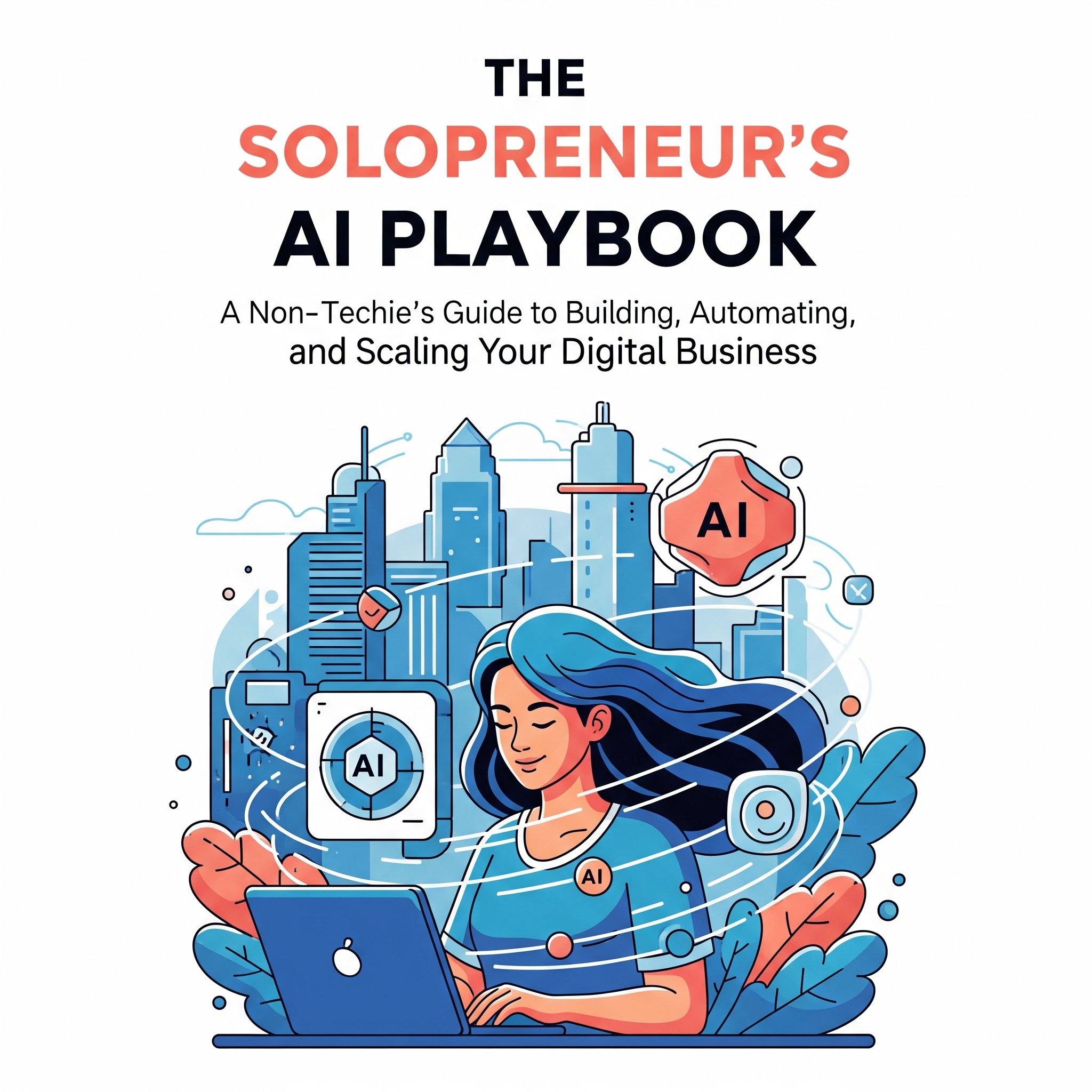
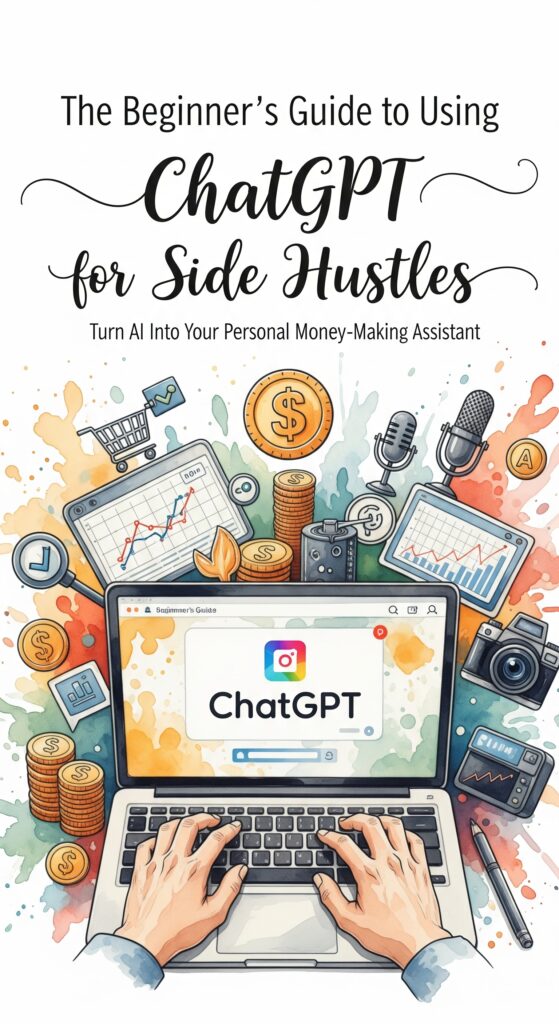
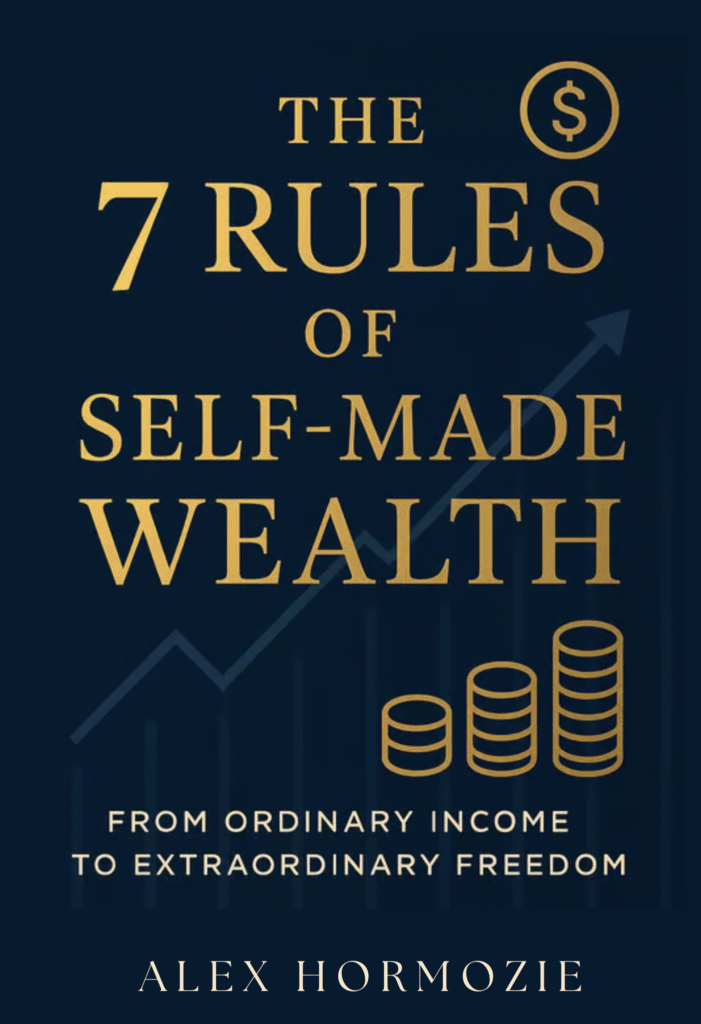
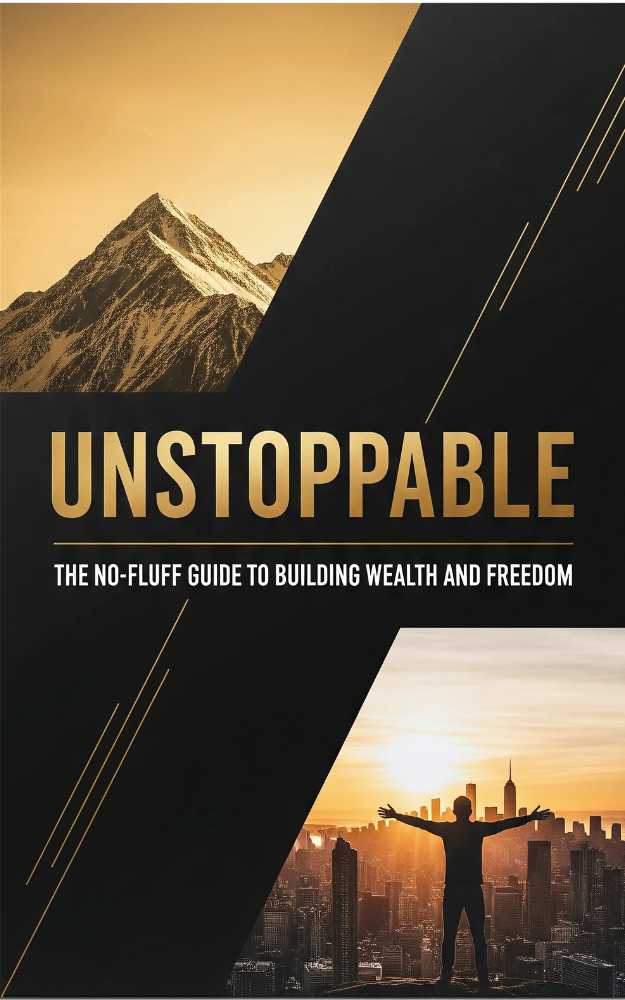
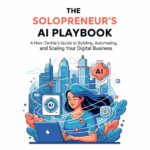




Leave a Reply